Everyone has a GPS Watch these days! But forking out so much dough on a watch yet now fully utilising your watch seems a little wasteful doesn’t it? Well if you’re going to be spending so much on your watch, make sure you are getting your monies worth.
Here are 6 tips and tricks for your GPS Watch and Heart Rate Monitor.
#1 Your GPS watch accuracy is dependant on the GPS Satellites it acquires. Although your GPS watch may say ready-to-go, give it more time to acquire more satellites. This will give you a more accurate GPS tracking.
#2 GLONASS and GPS are 2 different tracking systems. The GLONASS has better tracking accuracy at higher altitudes – meaning far south or far north. Although you can use both systems for your watch, some people have found that the cross signals causes inaccurate readings. You are better off using just the GPS Setting for good accuracy.
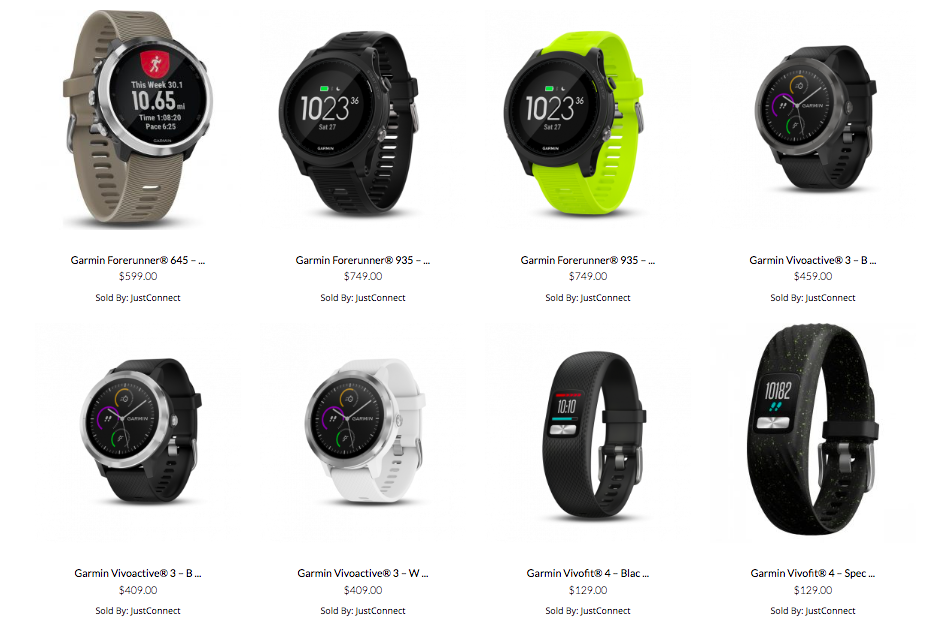
#3 To get a more accurate reading using your heart rate chest strap, always wet the monitor straps before strapping it on.
#4 Bright sun interrupts the signal of wrist-based heart rate monitors. So remember, always shield your watch from bright light. Wear your heart rate monitor an inch away from your wrist bone and make sure it is tightly strapped on. This will give you a more accurate heart rate reading.
#5 Remember that trail running may result in a less accurate GPS distance due to obstruction of satellite signals by terrain features. This can also happen in an area with plenty of high rise buildings. So remember, to give room for error when running in areas like these.
#6 When you first pair a device to your watch, be it your phone or a heart rate chest strap, keep both devices close together. This is because the initial pairing signal may be weak.
It doesn’t matter if you are using it for running or as a smartwatch for cycling, make sure you are aware of these tips and tricks above.
We hope the above will help you!


